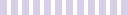

The ServiceNow® Field Service Management tool helps companies in managing on-site work assignments. Agents are assigned duties depending on their talents, geographic region designations, and inventory availability. Agents can keep track of the progress of given tasks, as well as travel time to assignments and time spent on them.
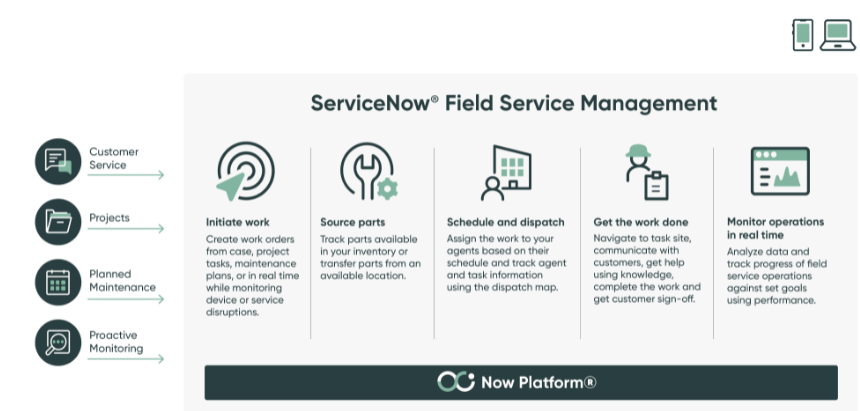
Problems that need field technicians' on-site assistance must be addressed and resolved quickly. When attempting to resolve complex on-site issues with fragmented, disconnected systems and little or no automation or visibility into the procedures required to perform operations, the expenses are significant. With apps that can streamline task processes and assist your field service employees in proactively addressing difficulties and rapidly resolving them, you can get more jobs completed quicker. Connect people, processes, and systems with Field Service Management to discover the source of problems and quickly address them.
Field service agents can examine optimum paths for tasks allocated to them on a particular day using agent maps. Field service managers can see the best paths for jobs allocated to their team members. Dispatchers can utilize the dispatch map to determine where field service technicians are located so that work can be assigned and reassigned depending on proximity. They can prioritize work tasks for technicians using a color-coded service level agreement (SLA) map based on SLA contractual terms like time to breach. Dispatchers can monitor all open work tasks on the dispatch map to better understand task distribution and immediately identify impacted regions. Work tasks can be allocated quickly, routes can be streamlined, and assignments can be altered right on the map.
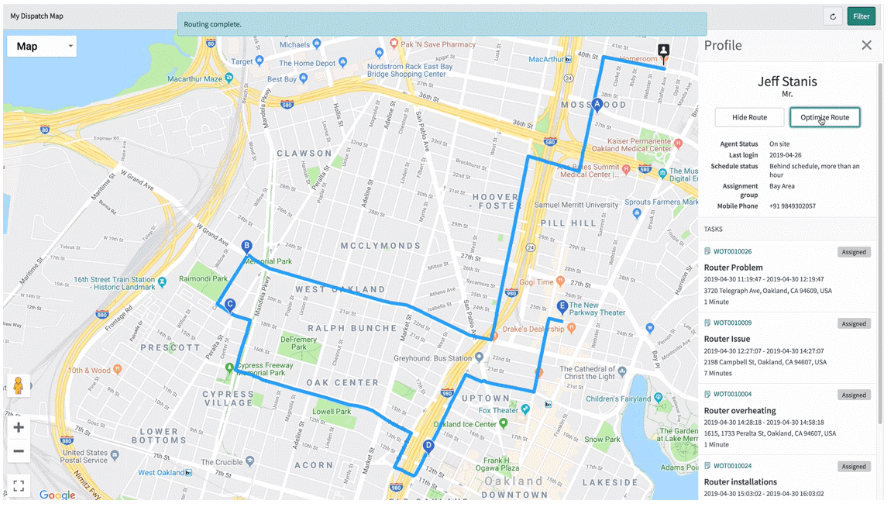
Dispatchers can allocate tasks to technicians based on proximity, availability, and the particular skills required using Central Dispatch's drag-and-drop work assignment features. Dispatchers can see at a glance when technicians are available and how far away they are from assignments, and then drag and drop unassigned work onto those periods. The best field service technician will be assigned automatically, and auto-routing will identify the best path for them to serve multiple locations.
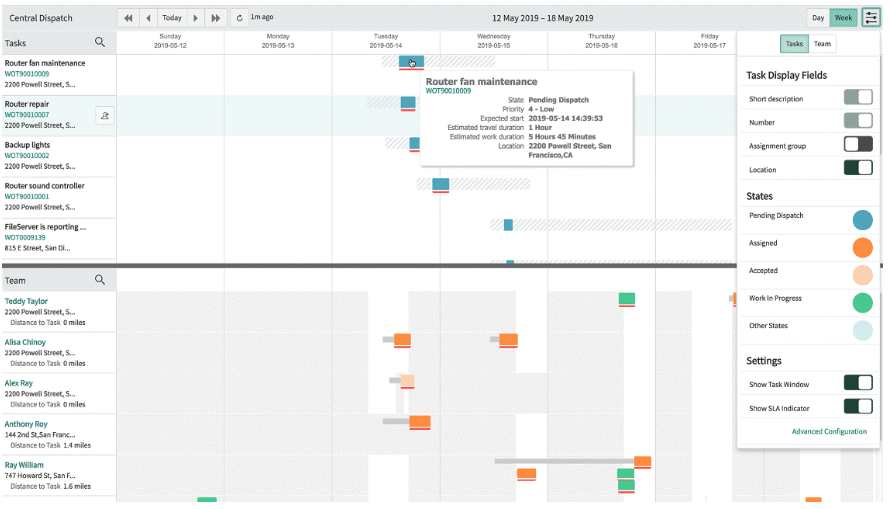
Field service technicians can accept or reject tasks, log travel and work time, show tasks or components using map views, and access their schedules from their compatible smartphones and tablets. Questionnaires can be used to gather and complete job specifics such as safety or work completion checklists. Customers can acknowledge the work with a signature on the technician's mobile device and receive an email with a work order summary when assignments are completed. The smartphone app also has an offline mode that allows technicians to operate without being connected to the internet.
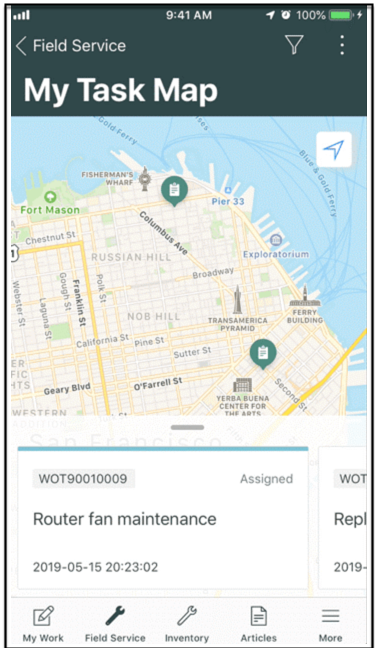
To get insight into task metrics such as mean time for resolving work order tasks, use and personalize reports provided by your application. The dashboard provides a real-time view of usage, capacity, customers and locations seeking work, and other information. Managers can effectively create reports and dashboards to obtain real-time information into technician usage and capacity, as well as better understand customer and staff work requests and locations to identify areas for improvement.
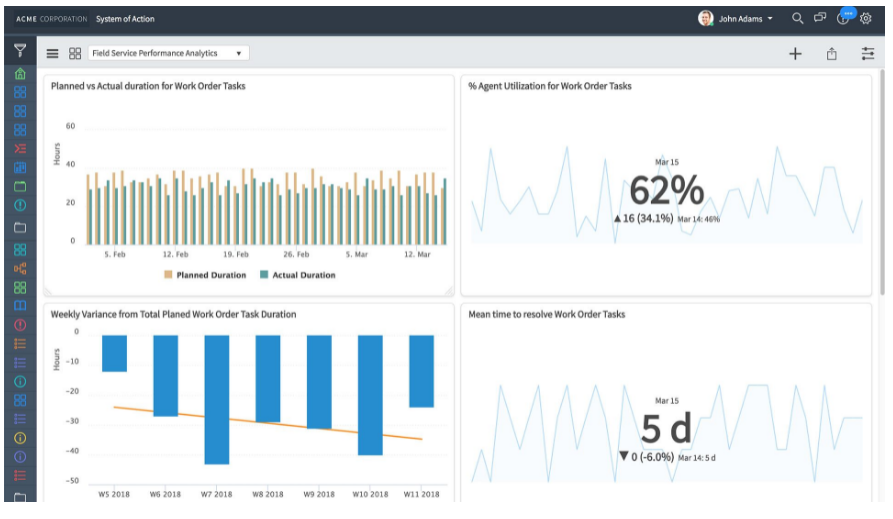
There are several applications and features, but we'll discuss some of them.
Manage work requests that are completed on-site by field service agents using the Field Service Management program. In work orders and work order tasks, use Field Service Management to enter data such as required skills and components, and then match jobs to agents based on expertise, location, and inventory. Agents in the field do tasks and keep track of their travel and work time, part requirements, and asset utilization.
The Service Management (SM) application is linked with Field Service Management. This connection enables you to control settings for all Service Management-based apps, including Facilities Service Management and Finance Service Management.
A restricted number of user roles have access to the Field Service Management overview module. Users with non-administrative jobs have limited access. The various degrees of access are as follows:
To help in the management of installation or deployment projects in the field, link project tasks to work orders. Multiple tasks can be given to field service agents for a project. You can produce work orders directly from project tasks using the Field Service Management interface with Project Portfolio Management. This is how you link project tasks to work orders:
On the Project Task form, click the Create Work Order associated link to create a work order from a project task. On the Project Task form, click the View Work Order associated link to see an active connected work order. There can be several connected work orders for a project job, but only one work order can be active at a time.
From the project task to the associated work order and any work order tasks, dates are synced in one way.
The Planned Maintenance application is not a Service Management tool, but it can be used in collaboration with one to assist businesses to manage routine asset maintenance.
Maintenance plans are used to trigger the generation of work orders or facilities requests in Planned Maintenance. These work orders and facility requests detail how to maintain gadgets and vehicles, as well as just about any other asset that has to be maintained. Work orders and requests can be based on a variety of factors, including:
A separate subscription is required for the SM Planned Maintenance plugin.
You may use Planned Maintenance to develop, maintain, and scheduled maintenance for equipment that has to be serviced regularly.
Model-based, meter-based, and duration-based selection criteria can all be used to design maintenance programs.
In Planned Maintenance, this is an overview of domain separation. Domain separation allows you to organize your data, processes, and administrative tasks into logical domains. You can then control several aspects of the separation, such as which users have access to data and which users can see it.
Every beautiful relationship starts with a simple hello. So let’s chat. It might just be the start of something memorable.

