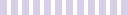

ServiceNow Legal Service Management which was formerly offered on the platform has been deprecated and is no longer available. In the marketplace, the timing of ServiceNow Legal Service Delivery, which is part of the Paris release, is significant. Employees requesting legal support and the legal teams providing them have a unified experience with ServiceNow Legal Service Delivery. Employees can use an interface with a guided intelligent workflow to request legal services. Legal departments can save time by automating or streamlining typical legal requests, allowing them to focus on higher-valie work. To manage complicated legal matters, legal teams may utilize the ServiceNow® Legal Counsel Center, which provides request visibility, a prioritized work queue, and practice-specific capabilities.
Legal Service Delivery improves your in-house counsel and legal team's operations by allowing workers to self-serve, resulting in operational efficiency and actionable insights.
The Legal Service Delivery apps offer domain separation at the Primary level.
The ServiceNow® Legal Request Management app offers a structured method for workers to get all the legal department's information, services, and support they require, a streamlined, collaborative approach for the legal department to efficiently resolve these requests. Workers can insert legal requests, monitor their progression, and learn legal knowledge base blogs over a web portal, mobile platform, and Virtual Agent. To manage legal intake volime, resolve legal requests, and track work metrics, legal teams can interact in a centralized Legal Counsel Center.

Authorized workers in the organization can make legal requests and follow their progress, while users in the legal department with suitable roles can work to address these requests. Employees can study articles in the legal knowledge base, make legal requests, track the status of those requests, and communicate with the Virtual Agent.
The features of this app include:
The advantages of this app include:
You can use the ServiceNow Legal Matter Management appl to accomplish legal requests that require cross-departmental tasking, and a workflow with a method to store supporting documents and track critical milestones. Maintain the confidentiality and sensitive information of each record with its embedded record-level security. Using matter templates, define a standardized procedure and workflow for various matter categories. Legal Matter Management helps you to accomplish legal work by managing legal concerns and cross-functional tasking. You can keep track of significant legal milestones and store essential documents all in one location.
You can build a legal matter in two ways:
The features of this app include:
The benefits of this app include:
Legal Conflict of Interest allows you to control the disclosure, approval, and logging of conflicts of interest that may emerge as a result of workers' competing interests or loyalties.
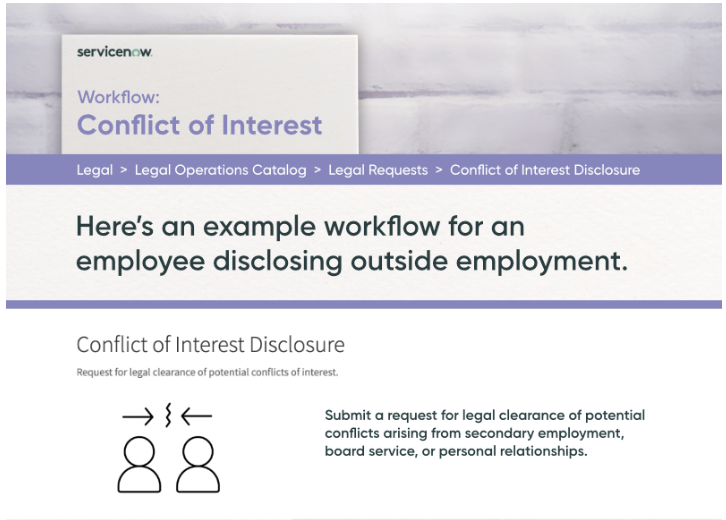
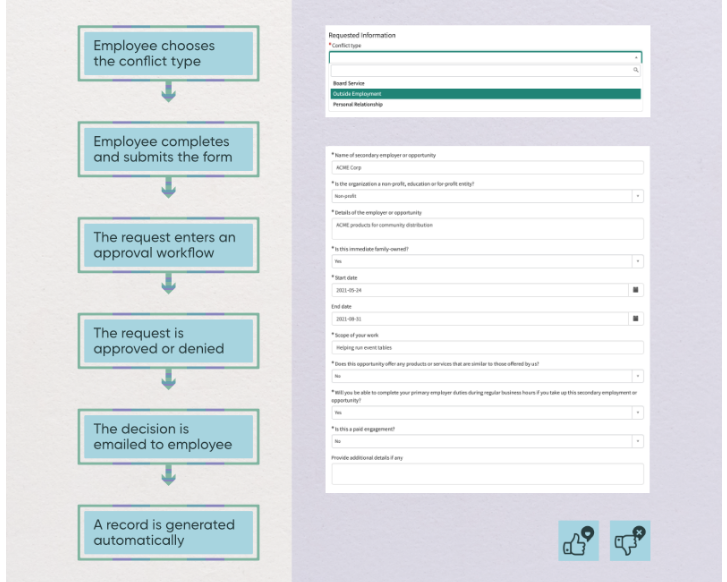
Approval of a conflict of interest disclosure request follows an automated process. A matching registry for the conflict is generated once all authorized approvers have approved the conflict of interest disclosure request. Before the validity of the requesters' COI disclosure records expires, a notification is issued to them. If the requesters require an extension, they must evaliate and resubmit their request to obtain legal permission for the additional time. The approvers and number of approval levels for each dispute type are depicted in the diagram below. The Outside Employment conflict, for example, has two degrees of permission. The requester's manager is the first-level approver, and the legal compliance group is the second-level approver.
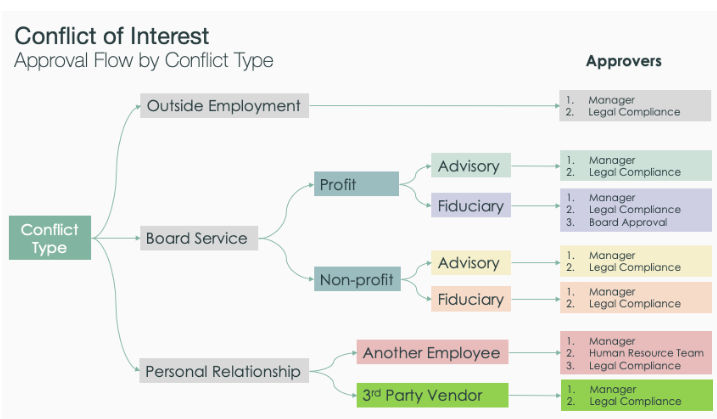
The approval flow can be changed in the following ways by the administrator:
You can use the ServiceNow Legal Digital Forensics app to manage digital forensics requests for data discovery from custodial and non-custodial data sources that are being investigated or litigated.
For custodial and non-custodial data on the given data sources, you can submit a digital forensics request for the following actions:
The digital forensics team member working on the digital forensic request might promote it to a legal issue after receiving the appropriate privacy clearances for inquiry. The legal process for a digital forensics request may be divided into parts based on the activities sought. For a keyword, data source, and date range, each phase might include tasks for custodial or non-custodial data.
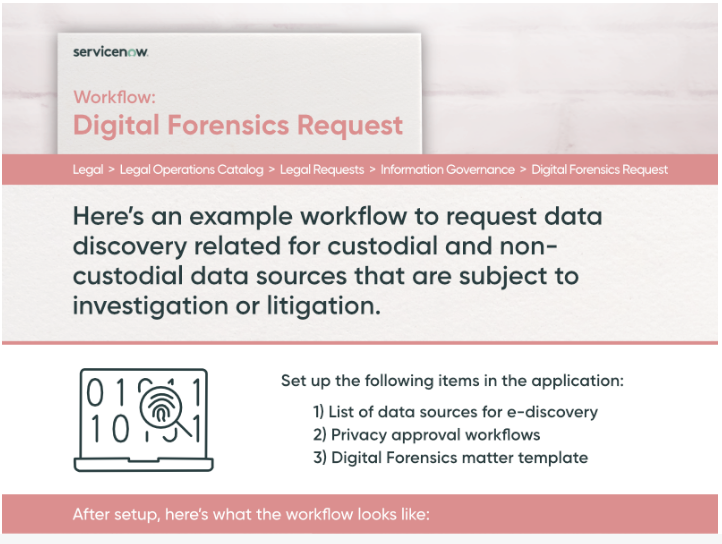
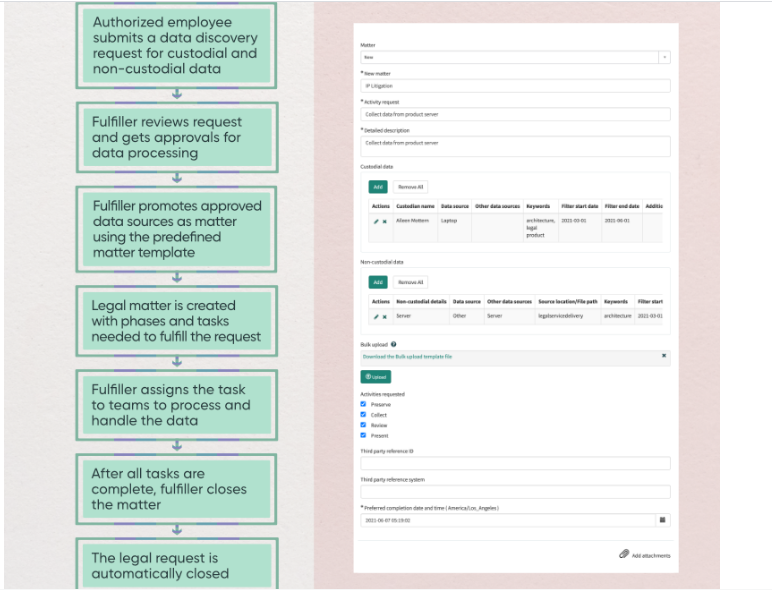
Employees can make legal requests for establishing contracts with third parties such as vendors, customers, and partners using the ServiceNow Legal Simple Contracts tool. From a central place, the legal department can manage and process them.
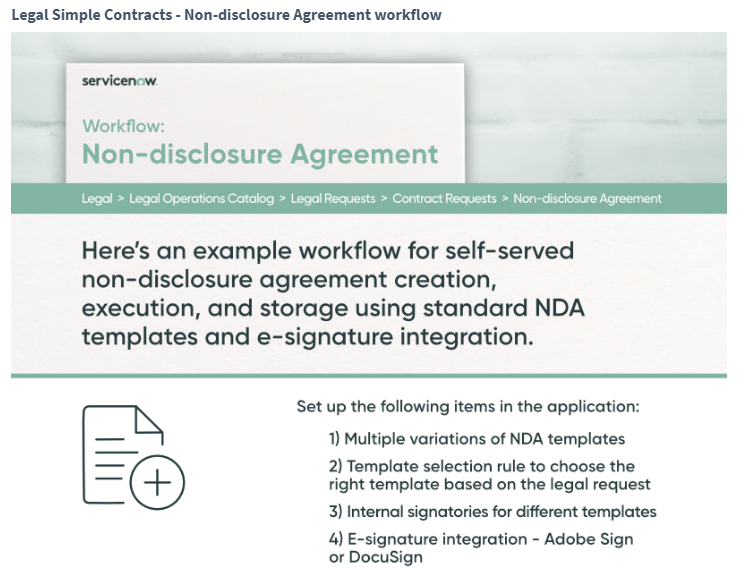
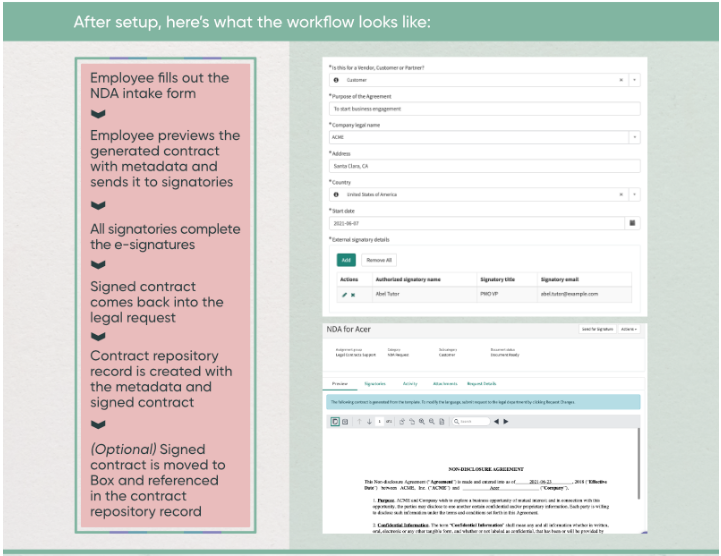
Legal Stock Preclearance allows you to manage stock preclearance requests while adhering to the company's preclearance policy. You can maintain an access person list, set up trading periods, and approve or reject stock preclearance requests.
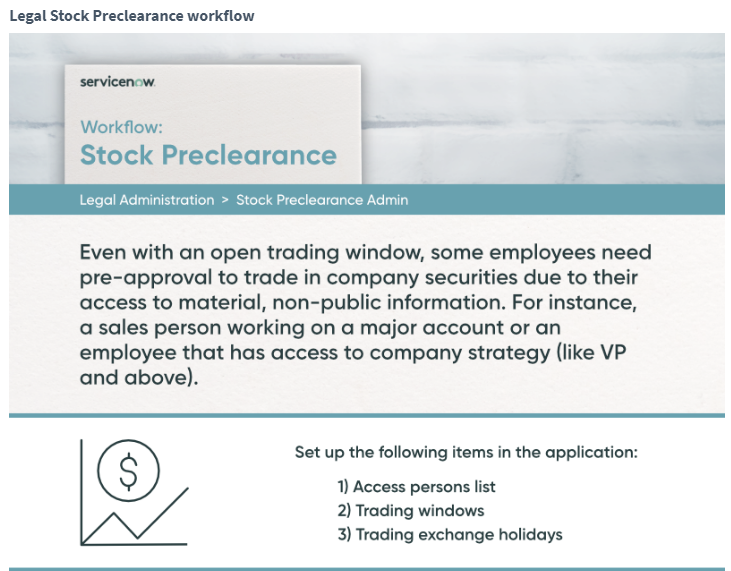
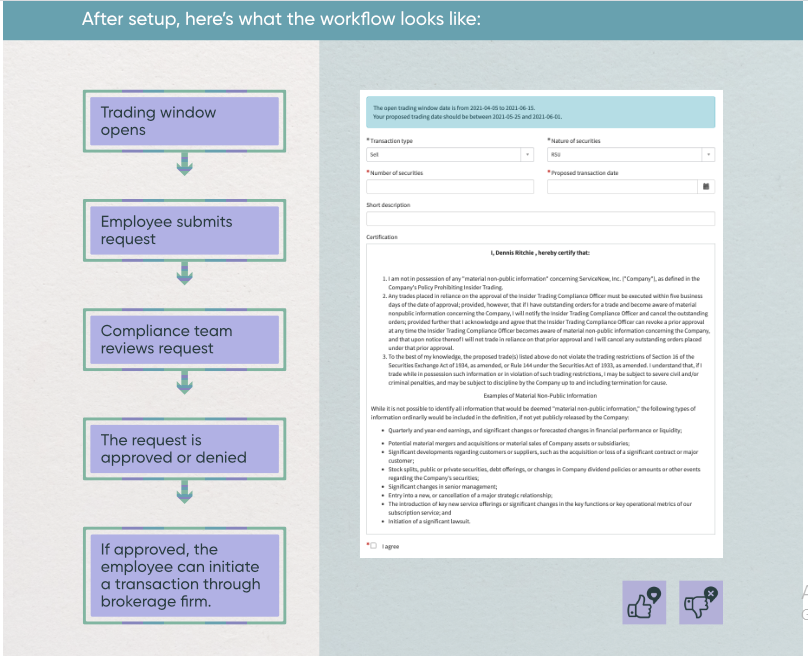
Predefined discussion themes are available in the ServiceNow® Legal Virtual Agent Conversations application to allow automated conversations with workers seeking legal services. To address typical legal inquiries from workers or help them via self-service activities, you may create new subjects or edit established topics.
Your workers can submit and track legal requests using the ServiceNow® Legal Mobile application, and attorneys can work on these requests using their mobile devices.
Restricted Caller Access, Encryption Support, and Edge Encryption are just a few of the Now Platform security capabilities that Legal Service Delivery offers.
The Legal Service Delivery dashboard offers legal department personnel detailed reports. Performance Analytics is used in the dashboard to offer an overview of the reports and analytics on legal requests and cases.
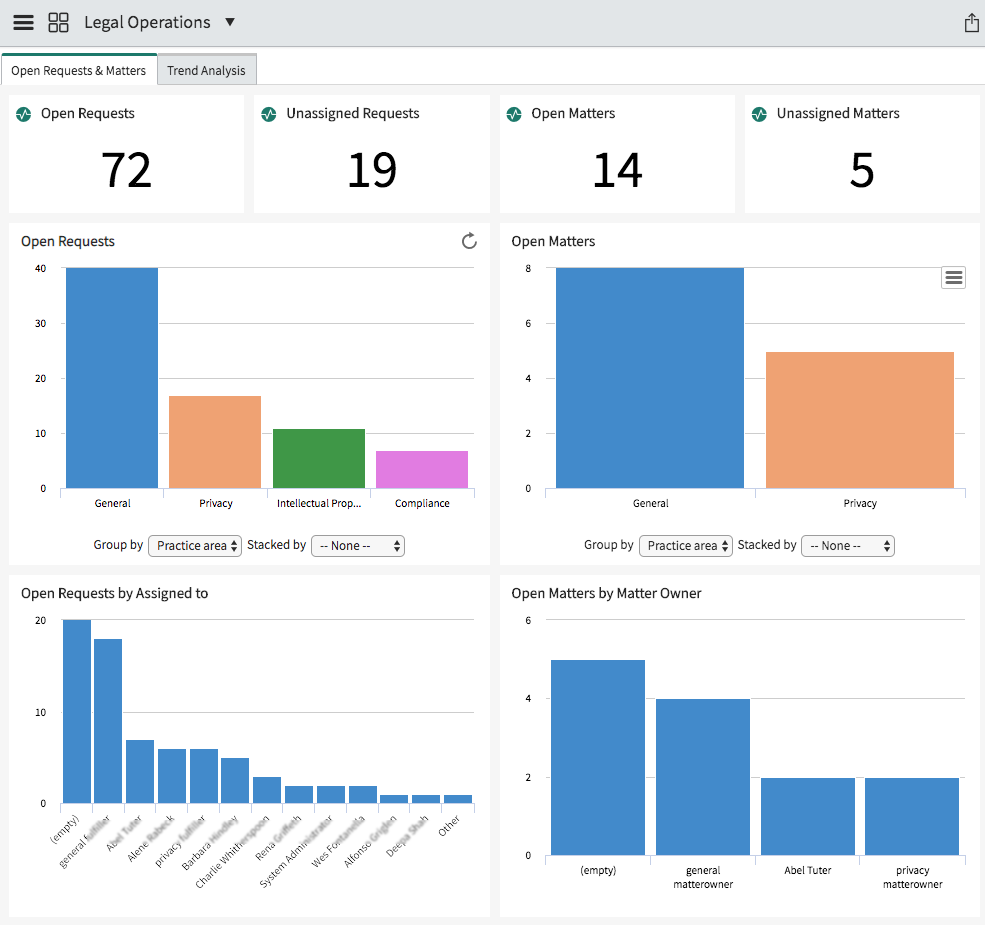
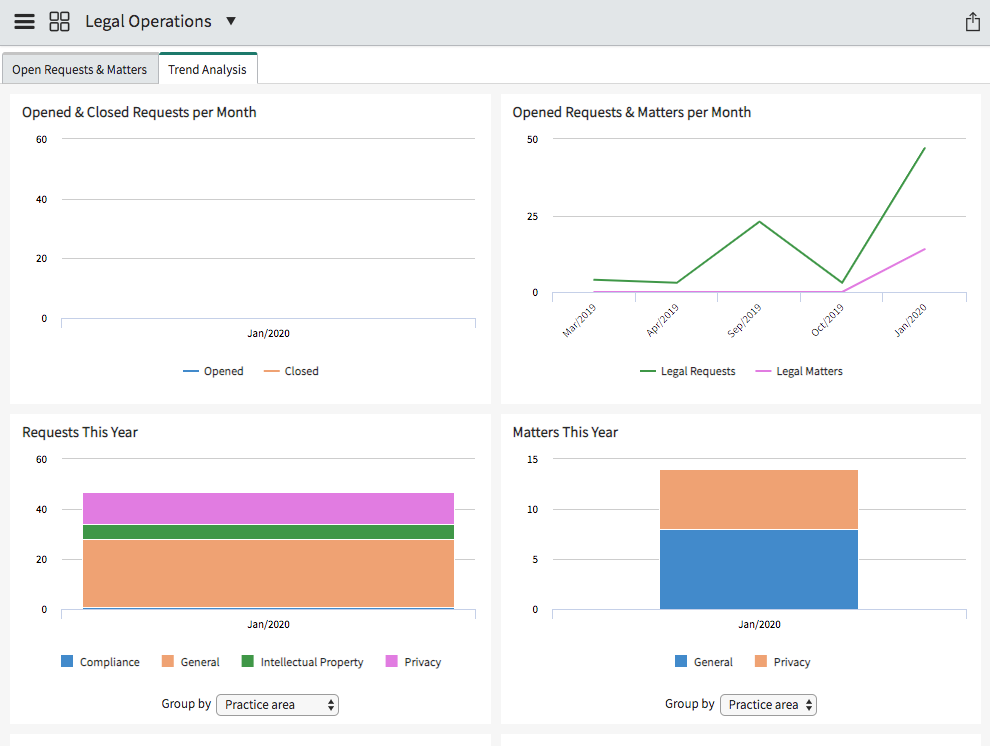
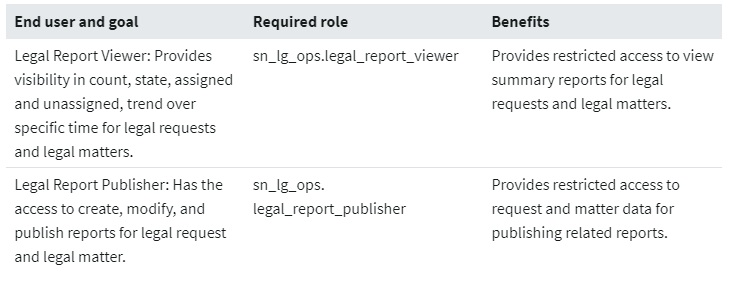
For Legal Service Delivery apps, domain separation is supported. Domain separation allows you to organize your data, processes, and administrative duties into logical domains. You can then manage many features of the separation, such as which users have access to data and which people can view it.
Every beautiful relationship starts with a simple hello. So let’s chat. It might just be the start of something memorable.

