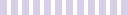

The Now Platform® is an enterprise-wide application platform as a service that automates business operations. The Now Platform gives your company the tools it needs to build, launch, and manage apps.
Instead of providing a standard set of core capabilities and reusable components to specific departments or functions, use the Now Platform to provide a single set of core capabilities and reusable components to the whole company. By exchanging information inside a single data model, the fundamental capabilities can be used to eliminate data silos. Extend the data model using reusable components and a configurable table schema.
Your apps, business needs, and workflows are all supported by the Now Platform. You may define global settings for the whole platform or particular applications using the Now Platform.
You can dissolve silos by exchanging data across applications and departments with the Now Platform. A flexible table structure may also be used to customize and extend your data model.
Your performance, reliability, privacy, and compliance needs are all met by the Now Platform. With the Now Platform's cloud services, you can rest certain that your data is always secure, with each new release adding new security features. There are several applications and features of the Now administration service, we will discuss some of them.
Changes to the platform and accompanying apps are included in the core configuration. These modifications can have an impact on both global and application-specific settings.
Currency fields provide functions for calculating, converting, and displaying currency values. There are two types of currency fields supported by the Now Platform®: Standard (default) currency.
FX Currency is a different form of currency field that is extremely customizable, allows custom rate tables, and improves conversion computation visibility. FX Currency fields may be added to both basic and bespoke applications, and they function independently of normal currency fields.
Most non-financial applications utilize the standard, or default, currency fields that come with the underlying system.
As an alternative to the conventional (default) currency fields present in most applications, use FX (Foreign Exchange) Currency fields. They're extremely customizable, with support for custom rate tables, report aggregations, and better visibility into conversion computations.
In your instance, data is saved and managed according to a standard structure that administrators can access and configure. Importing, exporting, and archiving database data, as well as setting fields and tables, are all data management functions.
All of the data in the instances is kept in tables, which are made up of rows and columns. The record, in turn, contains several fields that contain the individual bits of information and can be displayed as a list or a form. Tables can be linked using the following methods:
A table can extend to another table. The table doing the extending (child class) includes all of the fields of the other table (parent class) and adds its fields. For instance, the Incident [incident] table has all of the Task [task] table fields (because an incident is a special form of task) and has its incident-specific tasks.
A field in one table may include a reference to a record in another table. One-to-many relationship fields can be divided into three categories:
In a related list, two tables can have a bi-directional relationship such that linked records are accessible from both tables.
Database Views can virtually combine two tables to enable reporting on data that is held across multiple tables.
Changing the form layout as well as the related list layout is part of the form configuration. The related list layout determines which related lists show at the bottom of the form, while the form layout modifies what appears on the form. You may modify a form's appearance by displaying or concealing fields, embedding lists, and adding sections and annotations.
The form design feature allows administrators or users with the personalized form role to rapidly create new or modify existing form views.
Administrators or users with the personalize_form role can configure the form and related list layout.
The form and accompanying list layout can be customized by administrators or users using the personalized form role.
You have complete control over how users customize forms. You may also alter the role required to configure a form and deactivate any existing form setups created by certain users.
Choose which sorts of form annotations are accessible and store translated versions of form annotations.
Control the size of form attachments, as well as the file extensions that are allowed and the roles that are authorized to attach files.
Create and update formatters, such as the activity formatter, which shows data on the form that isn't a record field. Formatter parameters, such as the maximum amount of formatter entries, can also be customized.
Create templates that populate form fields automatically based on the variables you specify.
To make the UI more dynamic, configurable, and tailored to user behaviors, add buttons, links, and context menu items to forms.
Configure the policies that update information on a form in real-time.
Advanced form features, such as form focus, form splits, and derived fields can be configured.
Fields are the separate pieces of data in a record. Users fill out fields on the form or use the list editor to insert data. Administrators can add new fields and edit existing ones. Users can use the list editor or a form to enter data into fields. Fields show as fields in the form in form view and as columns of data in table view in list view. Administrators can add new fields and modify the kind of fields that already exist.
Administrators can use these field kinds for establishing new fields or altering the type of existing ones.
To store and show data, administrators can add additional fields to a table.
Normalization and transformation are two alternative techniques to change field values for enhanced data integrity and less duplication, and they are both included in Field Normalization.
Data rules allow you to ensure data consistency by making fields required or read-only.
Administrators can use the data lookup and record matching functionality to create rules that automatically set one or more field values when specific circumstances are fulfilled.
The Now Platform has built-in security at every level. From handling failed logins and encrypted password protection to access control rules and audit logs, implement the security features that are right for your company.
Every beautiful relationship starts with a simple hello. So let’s chat. It might just be the start of something memorable.

