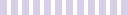

Using the basic features of the Now Platform®, you can digitize your workflows and execute them at scale. You can construct unique business logic, manage and protect data, and build different user interfaces when you enable, and configure these capabilities.
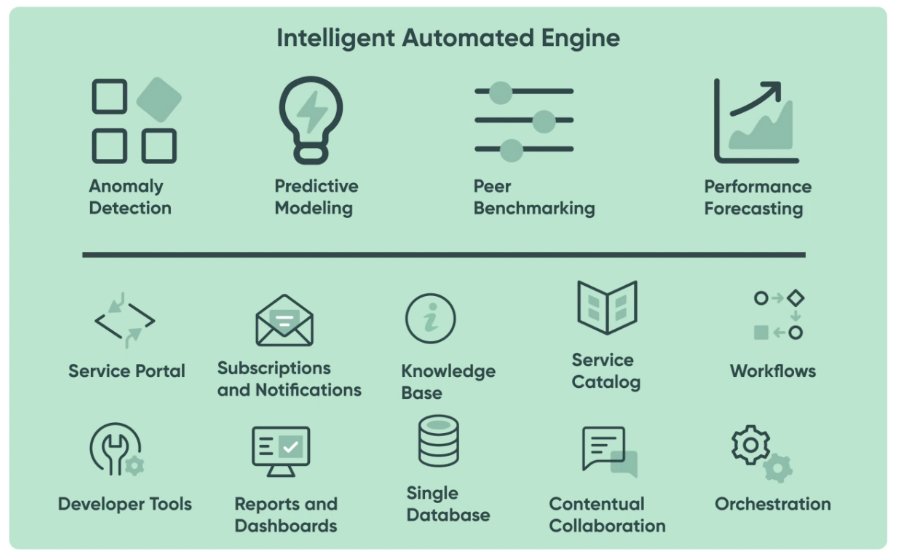
Utilize native platform intelligence to prioritize, predict, and proactively maintain the work that implies most for your business.
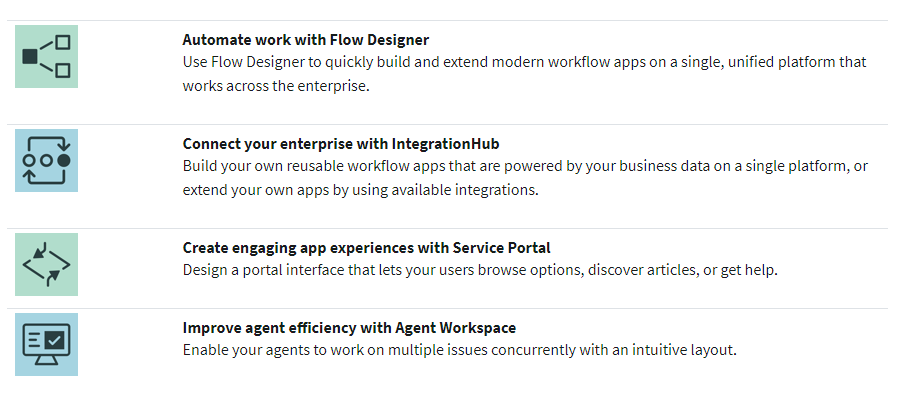
Extend ServiceNow solutions or create new workflow applications using no-code development tools to turn corporate procedures into digital workflows and provide more intuitive experiences.
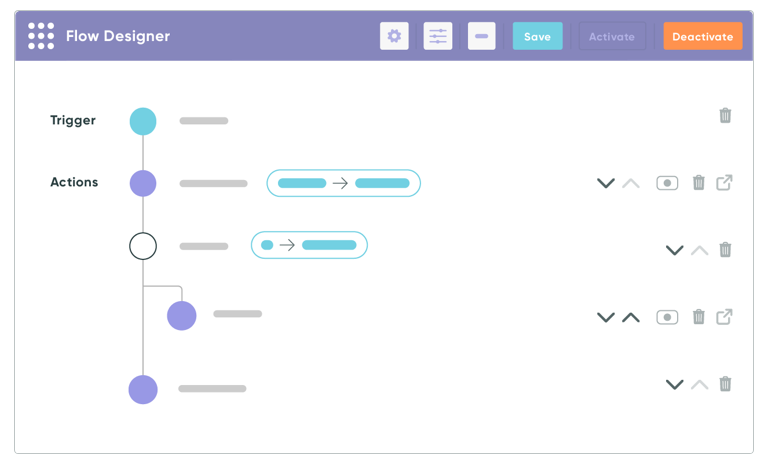
Using Now Platform APIs and tools, you can connect your systems and apps. Use the ServiceNow Store to have access to a whole ecosystem of corporate software innovation.
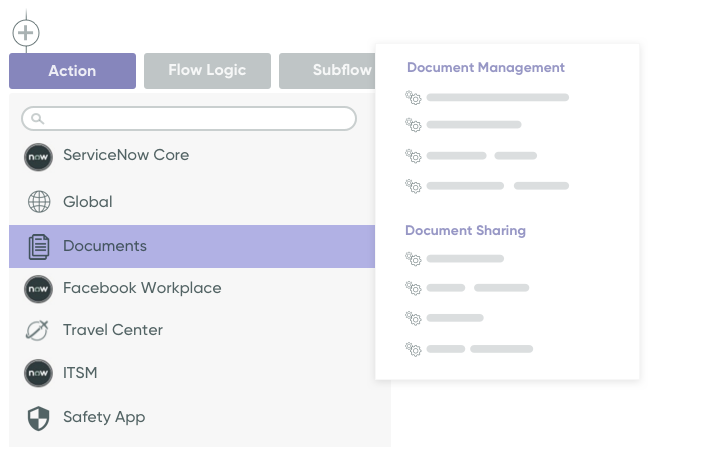
You can provide your apps to workers through a portal that they can access from any device, at any time, using Service Portal.
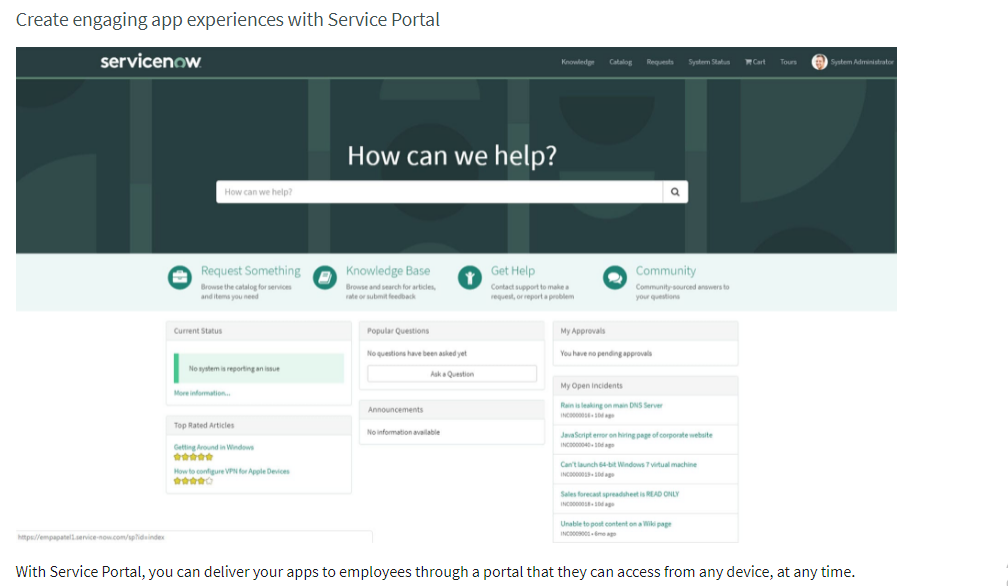
Solve problems faster with a workplace that is developed to ensure resolutions. Agents get the full context and AI-assisted advice in a single view, allowing them to rapidly handle challenges. While reviewing concerns, agents can engage with consumers from the same interface.
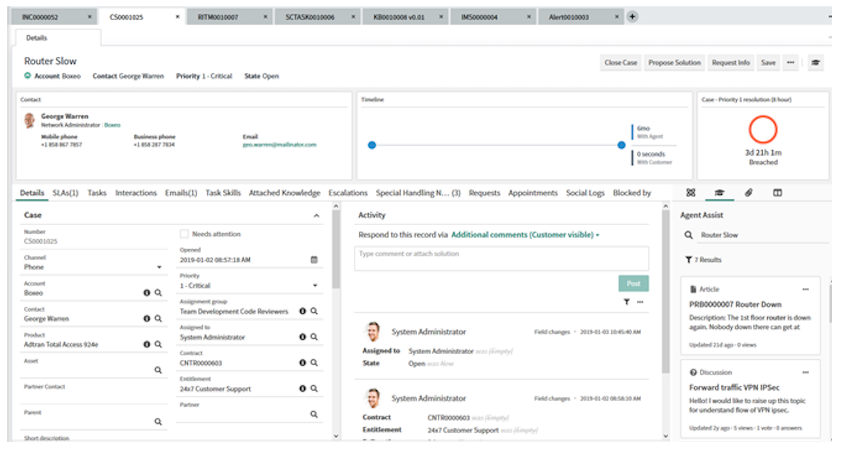
ServiceNow capabilities had many applications and features mentioned below, but we will discuss some of them.
Utilize ServiceNow Advanced Work Assignment (AWA) to allocate work items to your agents based on their availability, capacity, and, optionally, expertise. You specify work item queues, routing requirements, and assignment criteria, and AWA pushes work to eligible agents. In their Agent Workspace inbox, agents may see their tasks. Customers can seek services through a variety of channels, such as conversations, cases, or occurrences. Customers' requests generate task or interaction records, which contain information about these objects, which are referred to as work items.
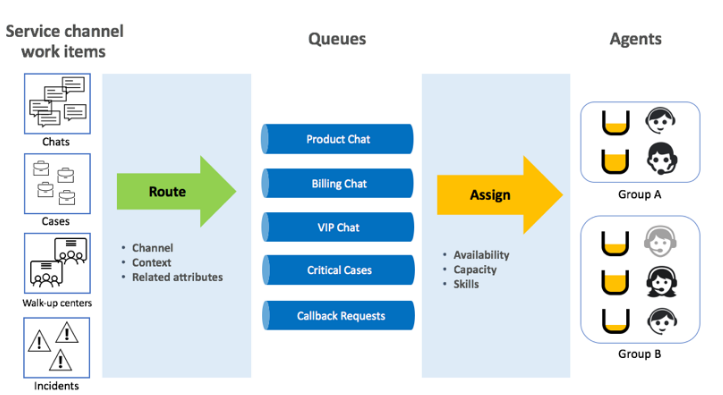
AWA allocates work items to queues that specialize in different types of support based on various parameters, you provide (such as priority or client status). Queues can be categorized by need or kind, such as product or important cases. AWA then utilizes the assignment criteria you provide to assign work to the most qualified agent, taking into account agent availability, capacity, and skills (if defined).
For users who configure, manage, and receive work assignments, AWA introduces the following responsibilities.
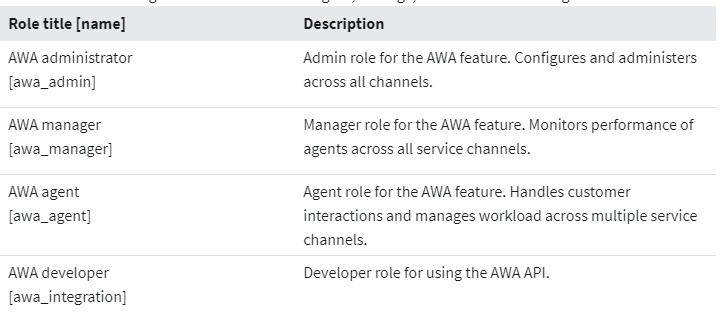
Integrate a third-party phone system with your ServiceNow instance to increase contact center efficiency without trying to change between different platforms while on the phone. Assist managers in analyzing calls and viewing call analytics in one convenient location.
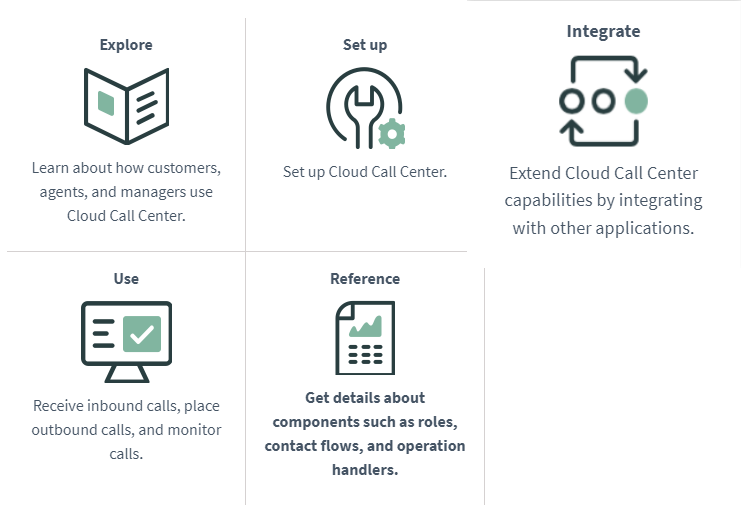
The Content Management System (CMS) is a ServiceNow tool that allows users to customize the ServiceNow platform and apps' user interfaces. The CMS program is both strong and adaptable. Customers utilize it for a broad range of tasks, including everything from building complete websites to connecting with other software. By default, the Content Management application is running. To set up and add features to a CMS, you'll usually need a systems administrator or a web developer. The CMS program can be used by non-technical people to maintain their websites. You should also consider when you want to implement content management and how developed your ServiceNow data is. Following are various CMS project ideas:
The Content Management System (CMS) application must be requested from ServiceNow personnel. For new development, instead of activating CMS, utilize Service Portal. Service Portal is a user-friendly alternative to CMS that is enabled by default in the base system.
Before building a website in the CMS, it is important to have a good understanding of what to build and who the audience is.
This is an overview of domain separation and the Content Management System. Domain separation enables you to separate data, processes, and administrative tasks into logical groupings called domains. You can then control several aspects of this separation, including which users can see and access data.
The Management, Instrumentation, and Discovery (MID) Server is a Java application that runs on a server in your local network as a Windows service or UNIX daemon. The MID Server connects a ServiceNow instance to other applications, data sources, and services, allowing data to flow between them.

All contact with the ServiceNow® instance is initiated by the MID Server. The ECC Queue, which serves as a communication log between the instance and the MID Server, records this conversation. The MID Server takes any work from the ECC Queue that it needs to do and returns the results to the queue.
The MID Server regularly checks with the instance to determine whether an upgrade is required. If the MID Server detects that a new version is available for update, it immediately downloads and executes the installer from install.service-now.com. You can also choose to manually upgrade the MID Server.
For instance, you can browse the HI Knowledge Base for troubleshooting articles or monitor the MID Server status and track active issues.
Skills Management allows you to give skills to individual users or groups tasks and projects. You may also analyze the skills your company requires, identify gaps, and put in place successful hiring and training strategies. Skills can be made up of other skills. For example, you can add a router as a skill it contains if you define network as a skill. A user with access to a parent's skill can also access a child's skill. When a skill is assigned to a group, all members of the group inherit it, along with any other skills included within it. Role management on the ServiceNow platform is comparable to skills management. Utilizing this app, you can:
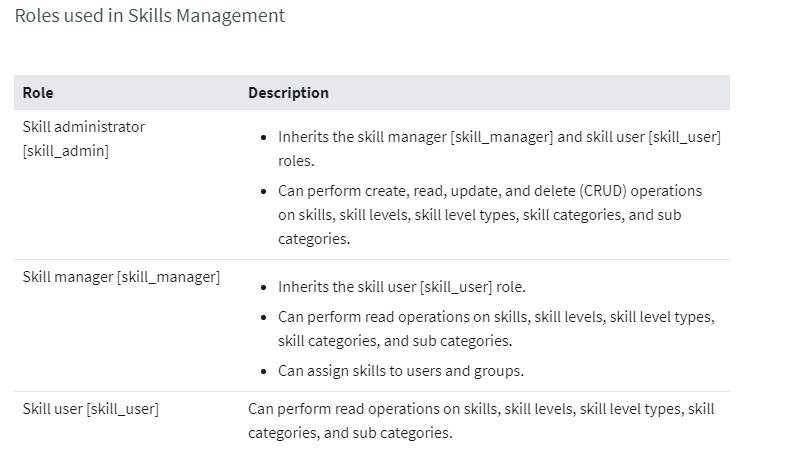
A skill is the ability to do a task that is learned via education, practice, and experience. As a system administrator, you may design abilities for your organization and assign them to individuals and groups from a central location. As an application manager, you may assign users tasks based on their skills. If you're an IT manager, for example, you may use the Skills Management application to establish skills for your agents before assigning them to address problems using the ITSM program. To standardize skill implementation across your organization, group skills into categories and define skill levels. In the following apps, use skills from the centralized location:
Every beautiful relationship starts with a simple hello. So let’s chat. It might just be the start of something memorable.

