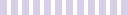

With the ServiceNow Workplace Service Delivery, workers can handle workplace activities like reserving rooms, buying supplies, reporting maintenance concerns, and requesting cleaning from a single location. Reduce the time and effort it takes to set up and maintain a simplified working environment.
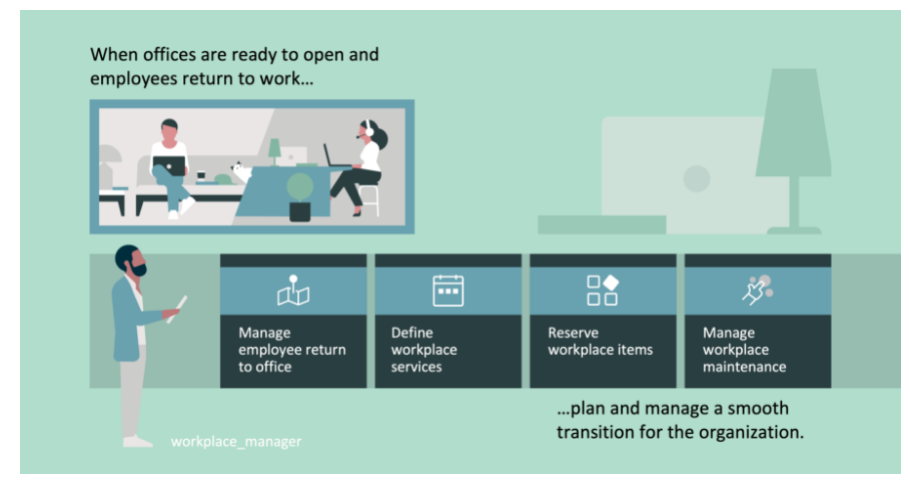
Flexible solutions for balancing employee preferences with changing company demands are available through ServiceNow Workplace Service Delivery. Create processes so workers can receive answers, help, and get things done all from one place. Back-end operations for employee requests that previously required manual fulfillment now be automated. Allow workers to reserve goods such as conference rooms and workstations at their leisure.
To handle space administration, shift assignments, sanitation schedules, and workplace allocation, replace manual and siloed procedures with digital workflows. Communicate easily with employees, start workplace maintenance and cleaning processes automatically, respond fast to safety issues, and track real estate expenditure over time to optimize real estate spending.
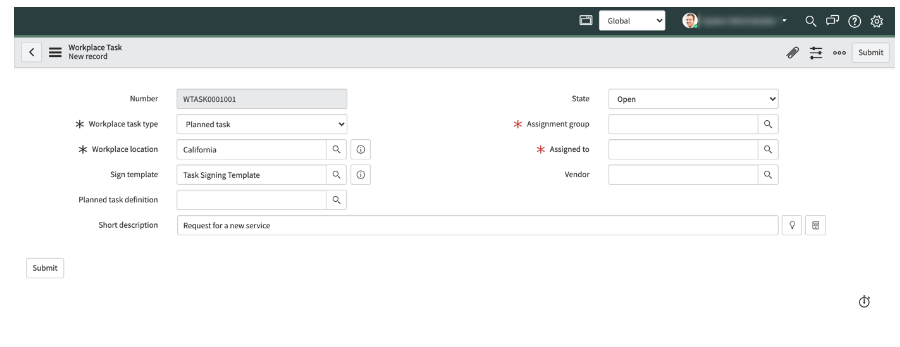
Make it easier for your employees to reserve meeting rooms, conference rooms, workstations, and other services by using the Workplace Service Portal. Requests for reservations may be controlled and tracked. Learn about the most commonly used office items, peak meeting hours, and the most often requested meeting rooms.
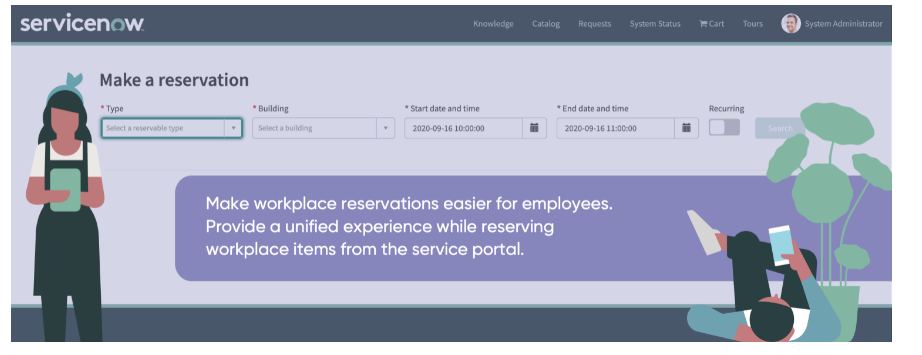
Pre-define the kind of employee queries and requests that will be fulfilled. Configure whether the request requires a manual answer, a flow, or a set of actions to be resolved, depending on the kind of request.
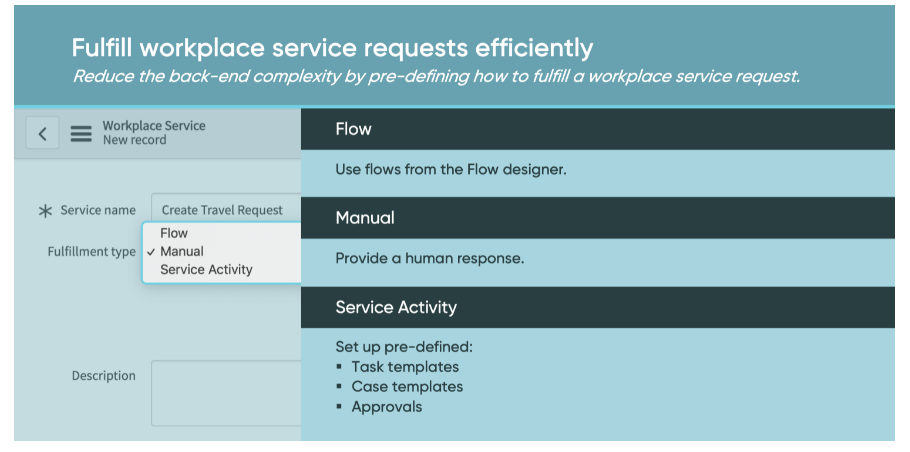
Enhance your front-desk operations and personalize your visitors' experience. As an employee, you must record guests and arrange for their needs. Invite a visitor to stay with you and another individual. While a guest is on-site, the reception staff can update the visitor's status.
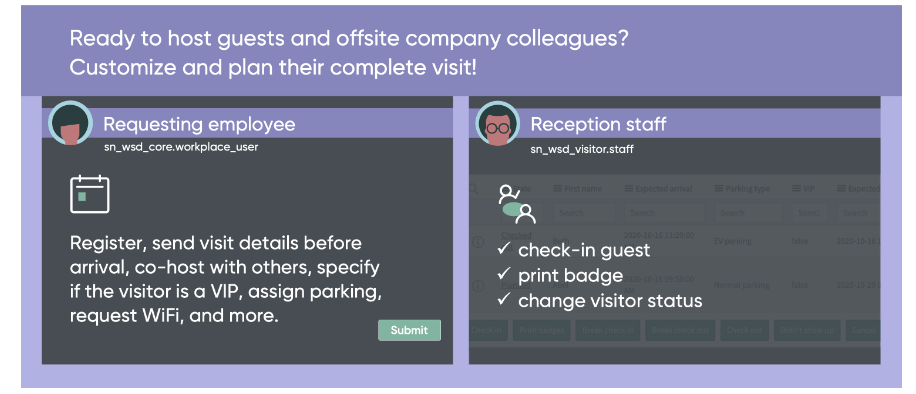
Enable employees to make reservations using Workplace Reservation Management or your calendar service, for example, Microsoft Outlook. Use the Workplace Calendar Synchronization program to synchronize the bookings. With your calendar service, create a Connection alias.
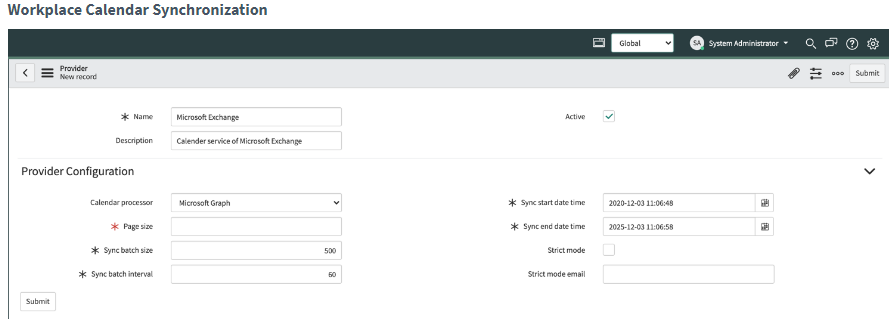
ServiceNow® Workplace Service Delivery is a set of apps aimed at enhancing the employee experience at work. You can automate workplace administration and deliver all employee services from a single platform.
The ServiceNow® Workplace Service Delivery apps let your employees manage requests at work more efficiently.
The ServiceNow® Workplace Safety Management solution allows you to establish safer, more controlled workplace processes for your employees. Distancing plans, shift assignments, and sanitation schedules can all be established. Step by stage, manage your workspace allotment. The Workplace Service Delivery suite's primary application is Workplace Safety Management.
Employees may use the Function Portal to reserve meeting rooms, conference rooms, workstations, and any other reservable workplace service with the ServiceNow® Workplace Reservation Management application.
You may use the ServiceNow® Workplace Case Management application to evaluate whether a request requires a human response or an automated job by analyzing the kind of request. To satisfy a range of requests, you can construct pre-defined stages.
Give your visitors an off-site staff a more pleasant, hassle-free experience. Optimize your front-desk operations and welcome visitors and off-site workers with ServiceNow® Workplace Visitor Management. You may register guests and arrange ahead for what they'll need.
Using the ServiceNow® Workplace Calendar Synchronization application, improve your workplace's reservation experience by syncing your bookings with your calendar provider
You may use Space Mapping to access building maps that have previously been made by apps like Mappedin. You may import data as buildings, floors, spaces, and rooms using Mappedin's Space Mapping integration.
The ServiceNow® Workplace Safety Management solution allows you to establish safer, more controlled workplace processes for your employees. Distancing plans, shift assignments, and sanitation schedules can all be established. Step by stage, manage your workspace allotment. The Workplace Service Delivery suite's primary application is Workplace Safety Management.
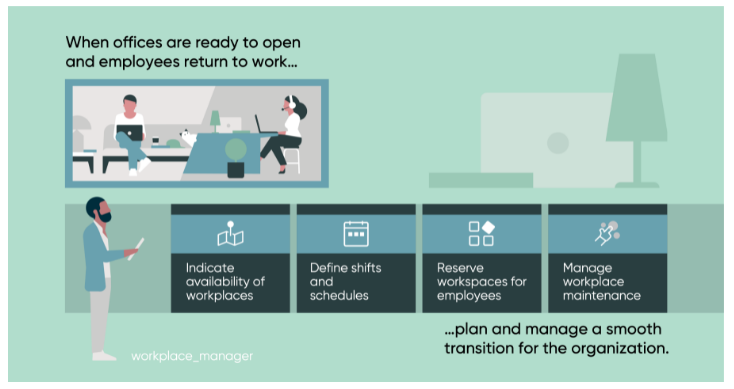
Regions of all places Workplace managers can plan and conduct a gradual return of employees to the workplace by measuring the availability of workspaces. For example, during the COVID-19 pandemic, your company may decide to allow a particular percentage (for example, 20%) of its personnel to return at a time to each office site, based on office layout, local health guidelines, and other considerations. Managers of workplaces can signal workplace availability, allowing for physical separation. They may assess the situation regularly and expand the number of available jobs as conditions improve. You may submit floor plans of your business as a workplace manager so that employees can more easily examine and pick available spaces when making workplace bookings. By setting arrival intervals and having employees time their arrivals, you may avoid big crowds or lengthy lines at your workplace's cafeteria, gym, and entry and exit gates.
Employees' shifts can be created by workplace managers and scheduled for certain hours and days. They may use this information to begin preparing for your workplace's occupancy levels by assigning staff and available workspaces to particular shifts. Workplace managers, for example, can set up a morning shift plan from 8:00 a.m. to 1:00 p.m. Based on organizational rules, they can then assign available workspaces to this shift. During this shift, these allocated workspaces might be reserved for workers working from the office. Shift owners can examine and change the information of the shifts they own. They can also see work schedules and requests for the shifts they manage.
Workplace managers can reserve areas and workplaces for employees based on the information about available employees and workspaces. Managers can also make bookings for several workers at the same time. Reservations are emailed to both the employee and the workplace manager. When employees are ready to return to work, they can request workplace reservations. They can book workstations for a certain date range, a single day, or a few hours using interactive floor layouts. Reservation requests may require permission for confirmation, depending on your company's policies. If all workers' workplace profiles are set up, the program will allocate accessible workplaces to them based on the information in the Workplace profile table. In Workplace Reservation Management, the Workplace Service Delivery provides more advanced workplace reservation choices. Maintenance tasks that are scheduled in the workplace for each shift can be monitored by workplace supervisors. They may also schedule maintenance jobs in advance or on-demand, as well as produce reports to track their progress.
On the workplace dashboard, you can assess the availability of workspaces and occupancy levels of your office locations using data visualizations, as well as track the completion of workplace activities.
The primary application of ServiceNow® Workplace Service Delivery is Workplace Safety Management. Use it in conjunction with the other programs in the suite.
The Safe Workplace suite applications will be ready and available to install on nonproduction instances for federal clients using IL4 or FedRAMP settings without the need for any additional requirements. On production instances, licenses are required to use the Safe Workplace suite of apps. Customers are in charge of setting the apps to comply with regulatory rules and standards in the United States.
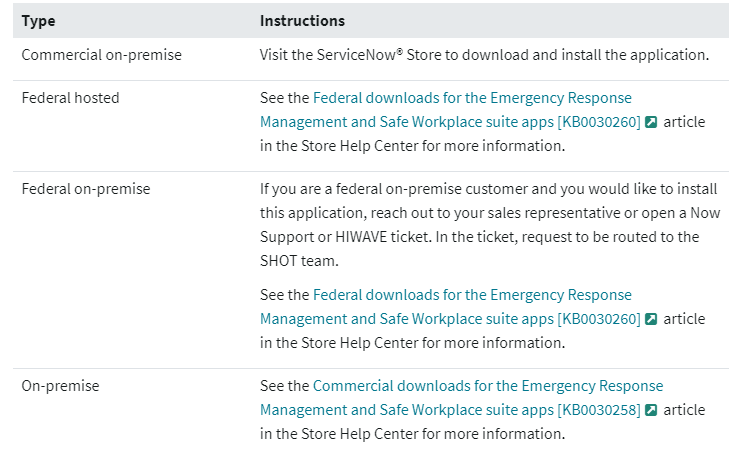
Employees may use the Function Portal to reserve meeting rooms, conference rooms, workstations, and any other reservable workplace service with the ServiceNow® Workplace Reservation Management application.
As an administrator, you have full access to the Workplace Reservation Management program and may execute any action you want.
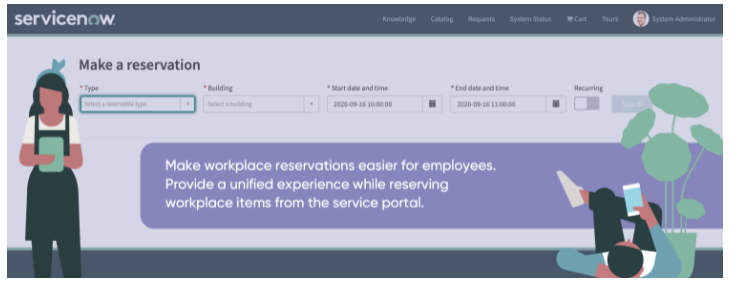
You may configure the Reservations widget to display different sorts of reservable goods that workers can reserve as a Workplace Reservation Management admin.
Users can utilize Workplace Reservation Management to:
You may do the following as a Workplace Reservation Management manager:
The travel of a reservation is depicted in the diagram below:
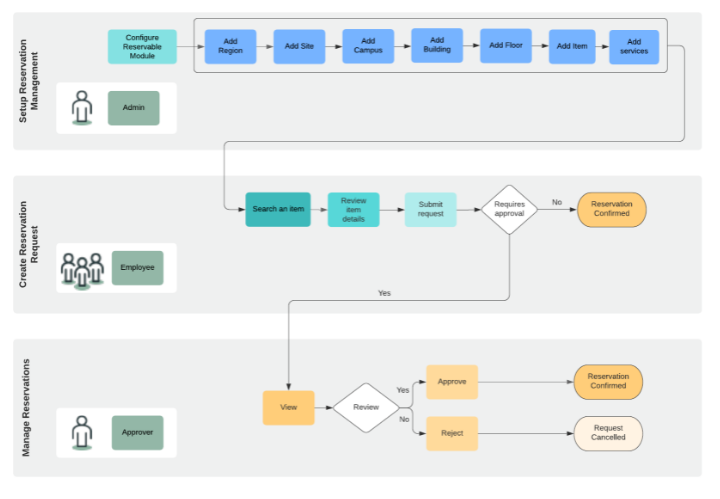
Every beautiful relationship starts with a simple hello. So let’s chat. It might just be the start of something memorable.

