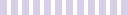

The ServiceNow Business Continuity Management (BCM) solution enables your company to continue to offer products and services at a reasonable level after a disruptive event.
The typical cost of one minute of delay or business disruption is a significant financial loss. As a result, the application's continual set of actions is focused on lowering the risk your company faces and improving your organization's capacity to adapt, react, and recover from difficulties and interruptions.
To relieve the interruption to your company, maintain operations, and offer your business services during a disruption the BCM application contains the following four primary functional components.
It assists you in prioritizing and compiling a list of important services, processes, business applications, third-party apps, and locations. BIA may also assist you in identifying high-risk assets and failures that could have a significant impact on your organization.
Allows you to create disaster recovery and continuity strategies for all essential business operations and IT functions. Disaster recovery allows you to safeguard, recover, and restore your organization's essential data and technology systems in the event of a disaster. Create a business continuity strategy for each operation as well.
Helps you validate the business continuity plans you established through continuous testing, and then improve the plans' efficacy and usefulness during a simulated and real-life disaster.
When the real crisis occurs, it will assist you in focusing on the appropriate course of action and implementing the appropriate plan to reduce the negative impact of a business system disruption.
BCM has a policy that specifies the goal, governance model, and structure for implementing and maintaining a BCM program effectively. This policy relates to a company's primary activity. The functional components of BCM work together within the framework to respond to a crisis in a synergistic manner and to execute end-to-end key activities to minimize the impact on workers, businesses, and consumers.
BCM program planning describes a set of program life-cycle activities that are planned and mapped out as part of the BCM program framework.
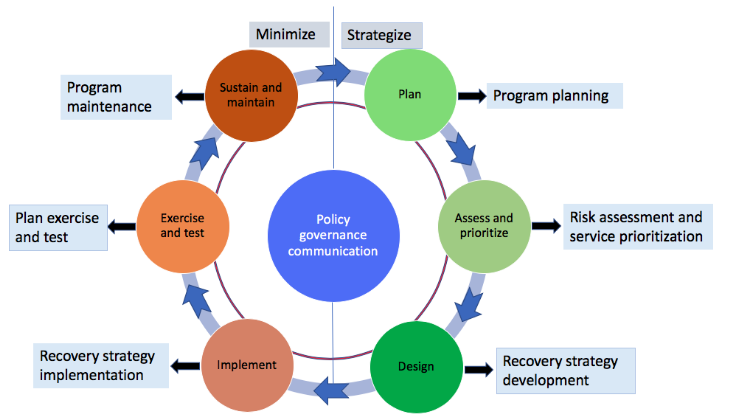
Follow the steps in the Business Continuity Management application checklist to download and install the Business Continuity Management app from the ServiceNow Store.
The flow of the checklist's implementation phases is depicted here.
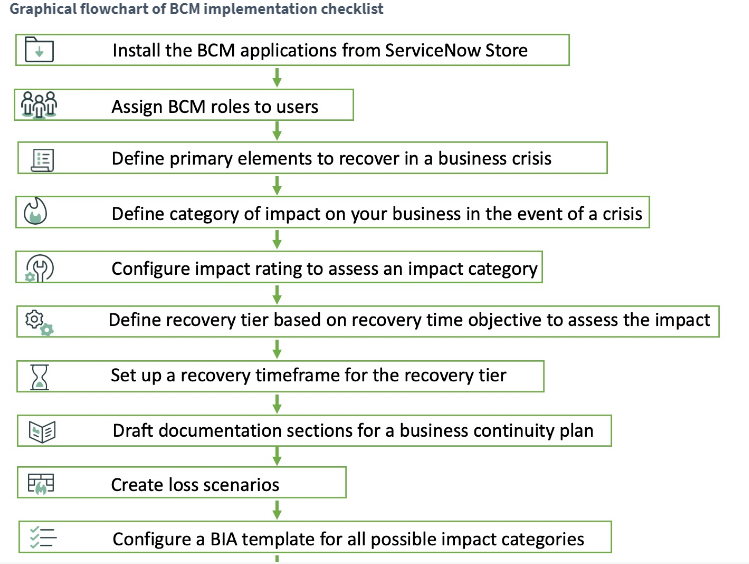
The ServiceNow Store offers Business Continuity Management (BCM) apps, allowing you to get new and updated functionality faster. Before you can use the Business Continuity Management apps, make sure you have the necessary permissions.
To see all of the available applications and learn how to submit requests to the store, go to the ServiceNow Store page. For a complete list of all released applications' release notes.
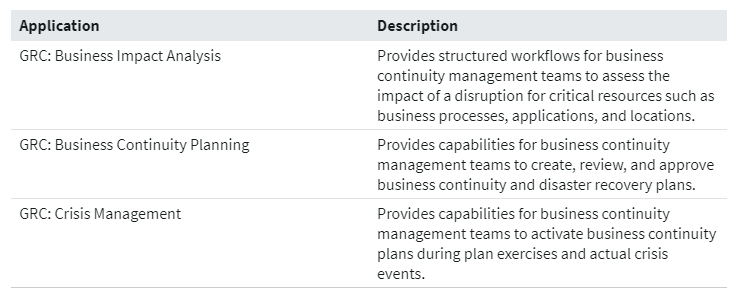
Certain pre-requisite data must be configured before the Business Continuity Management (BCM) application can be used.
Configuring the BCM application data allows the workspace to be equipped with the appropriate templates for a variety of emergencies. You may specify objects and assets, categorize effects, create recovery tier levels, and set deadlines. On the workspace, BCM users may discover all of the essential, correct, and current data they need to perform their jobs.
The Business Continuity Management workspace brings together all of your business continuity data in one place.
Use the BCM workspace as a console to see and focus on all activities related to business impact assessments, business continuity plans, exercises, and crisis events, such as monitoring, executing, reviewing, and reporting.
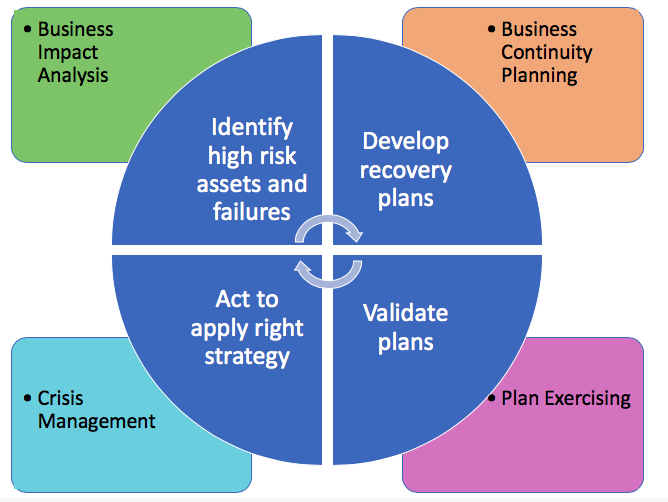
A landing page, list view, and record view are all part of the business continuity workspace.
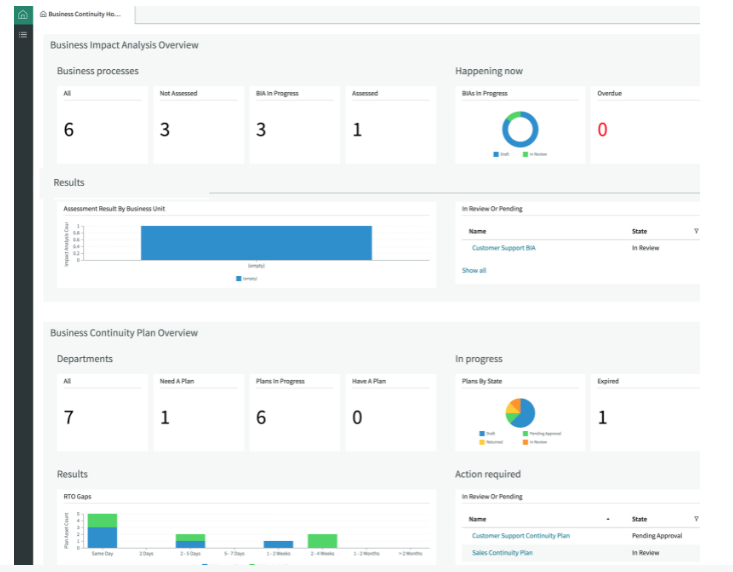
The Business Continuity Management Workspace is the BCM program manager's, plan owners', and contributors' primary workbench.
The business impact analysis aids in predicting the effects of disruption on a company's process or function.
A business process is a collection of actions carried out by a company to provide a service or product to consumers. When a company process is disrupted, the financial and reputational consequences may be devastating. The purpose of a business impact analysis (BIA) is to identify and prioritize important activities, quantify or qualify the consequences, and identify recovery dependencies. A business impact study on important processes should be done at least once a year.
The impact of a business-critical process disruption on revenue, legal difficulties, employee disturbance, and corporate reputation may all be estimated with the aid of a business-critical process disruption assessment. It also allows you to identify any business process dependencies on business applications, technology, or providers that may be impacted. This investigation gathers the data required to establish recovery methods.
By addressing action elements such as plan assets, activities, recovery teams, documentation, rules, and procedures, Business Continuity Planning (BCP) assists you in enacting and mitigating risk during an incident.
In the Now Platform, BCP gathers all of the information needed to manage business continuity and disaster recovery strategies. It combines a catalog of business data into a single database system. Rather of creating records, you may just pick the information you need. Using the current information and structuring it in a logical linkage of data for recovery, creating plans becomes straightforward.
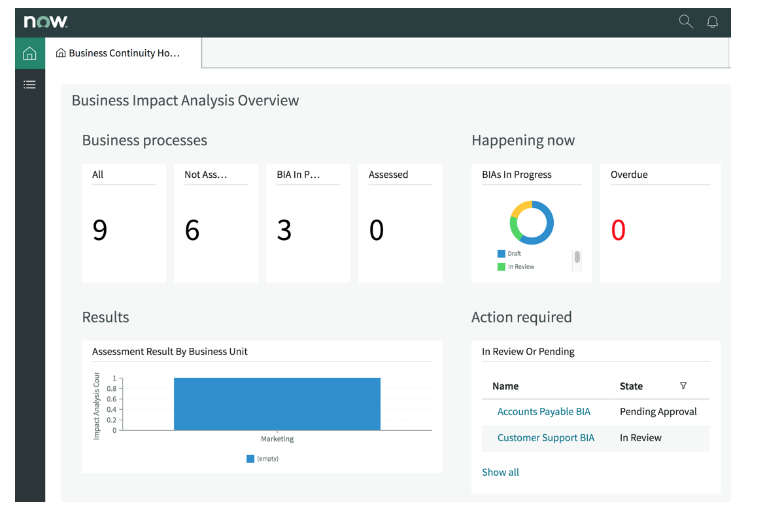
The program manager, planner, and viewer each have their bespoke workspace to work on that displays the current state of plan-related tasks. The workplace is a protected gateway that allows users with specific roles to view the plans that are accessible.
You may create your plan using a single user interface and fulfill tasks by opening a plan tab. To add, delete, or alter the plan's specifics, go on to the next plan job.
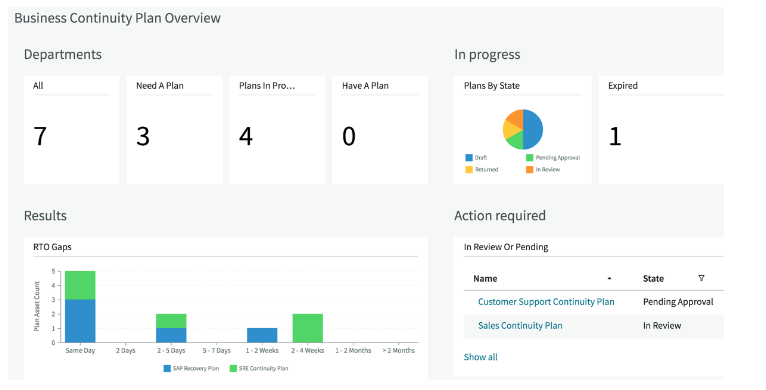
Your company is prepared to confront a crisis or any unfavorable circumstance with thorough action plans in place for various disruptive situations and a dedicated staff charged with acting fast in the event of a loss scenario.
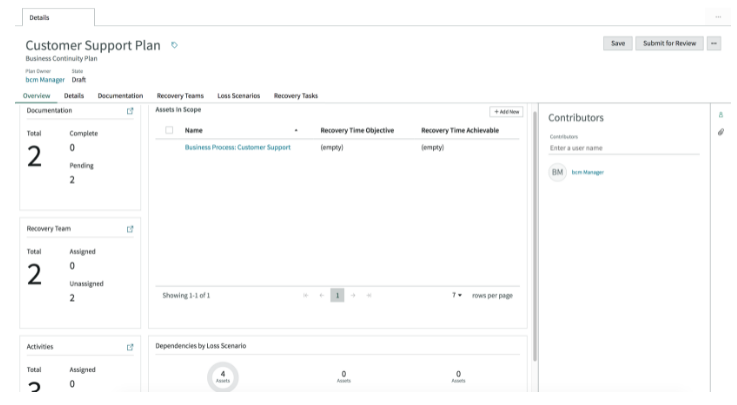
Every beautiful relationship starts with a simple hello. So let’s chat. It might just be the start of something memorable.

